How to Inspect a Used Car with AI in 15 Minutes (SKANYX Step-by-Step)
Quick guide: Inspect a used car with SKANYX AI in just 15 minutes. Step-by-step instructions, what to check, and how to avoid buying a lemon.
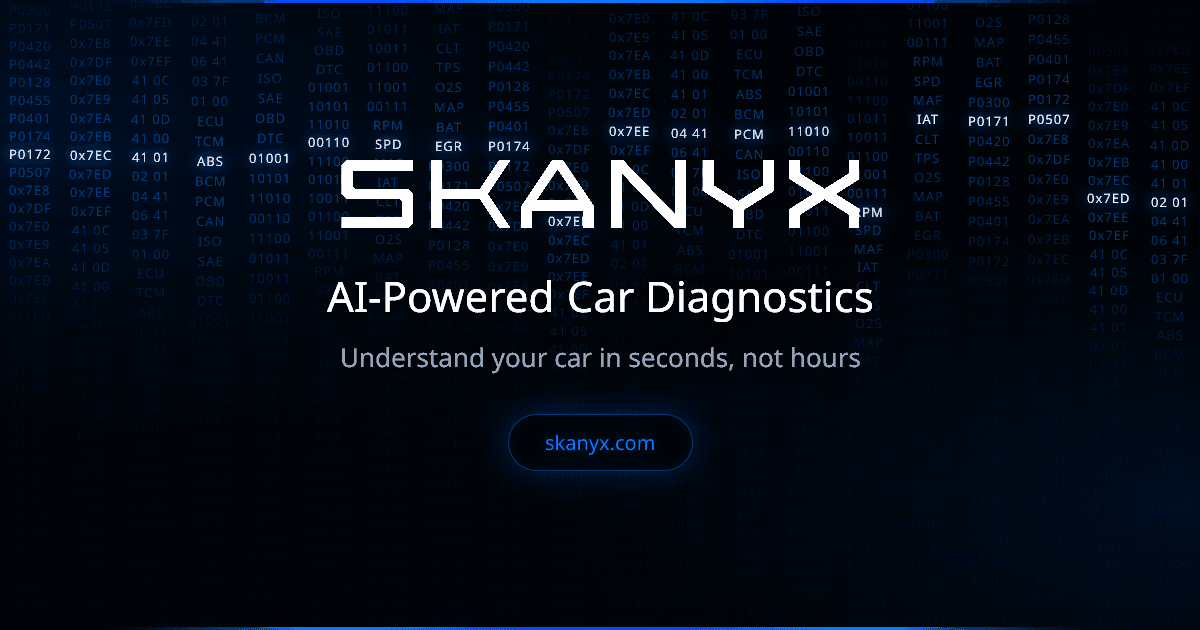
How to Inspect a Used Car with AI in 15 Minutes (SKANYX Step-by-Step)
You found a used car. The seller says it's perfect. But is it? You need to know fast—before someone else buys it.
SKANYX can inspect a used car in 15 minutes using AI-powered diagnostics. This quick guide shows you exactly what to do.
Why 15 Minutes?
Traditional PPI:- Mechanic appointment: 1-2 days wait
- Inspection time: 30-60 minutes
- Cost: €150-300
- Total: Days + €150-300
- No appointment needed
- Inspection time: 15 minutes
- Cost: €24.99 one-time (PPI feature) or €69/year (Pro subscription includes diagnostic scans)
- Total: 15 minutes + €24.99 (PPI) or €69/year (Pro)
- Time: Days → 15 minutes
- Money: €150-300 → €24.99 one-time (PPI) or €69/year (Pro subscription)
- Convenience: Appointment → Anytime
What You'll Need
Equipment:- SKANYX adapter (OBD2)
- Phone or tablet with SKANYX app
- 15 minutes
- Access to car's OBD2 port
- Basic understanding of health scores
- Know what codes mean (AI Chat helps)
- Understand red flags
The 15-Minute Inspection
Minute 1-2: Connect and Scan
What to Do:- Locate OBD2 port (usually under dashboard, driver's side)
- Connect SKANYX adapter
- Open SKANYX app
- Start diagnostic scan
- SKANYX scans OBD2 fault codes and monitors live data
- ⏳ Advanced diagnostics (40+ modules) - coming 2026
- Analyzes vehicle data
- Generates health score
- Identifies problems
- Scan completes (usually 2-3 minutes)
- Health score appears
- Codes are identified
Minute 3-5: Review Health Score
What to Check:- Overall health score (0-100)
- System status
- Active codes count
- Critical issues
- 70-100: Good condition (green)
- 40-70: Fair condition (yellow - investigate)
- 0-40: Poor condition (red - walk away)
- Score 70+: Proceed
- Score 40-70: Investigate further
- Score <40: Walk away
Minute 6-8: Check Active Codes
What to Check:- Active diagnostic codes
- What they mean
- Severity of problems
- 0 codes: Good sign
- 1-2 minor codes: Investigate
- 3+ codes or critical codes: Red flag
- Ask: "What does [code] mean?"
- Get plain English explanation
- Understand severity
- Get cost estimates
Minute 9-11: Review Stored Codes
What to Check:- Historical codes
- Past problems
- Recurring issues
- Few stored codes: Normal
- Many stored codes: Past problems
- Recurring codes: Chronic issues
- Codes cleared recently: Possible tampering
- Many codes cleared right before sale
- Recurring critical codes
- Evidence of problems
Minute 12-13: Check AI Predictions
What to Check:- Failure predictions
- Maintenance needs
- Future problems
- No critical predictions: Good
- Some predictions: Factor into decision
- Critical predictions: Red flag
- Factor into purchase price
- Plan for future repairs
- Negotiate if needed
Minute 14-15: Make Decision
What to Do:- Review all findings
- Get cost estimates
- Make purchase decision
- Negotiate if needed
- Health 70+, 0 codes, no predictions: Buy
- Health 40-70, some codes, some predictions: Negotiate
- Health <40, many codes, critical predictions: Walk away
Quick Checklist
15-Minute Inspection:- [ ] Connect SKANYX (1-2 min)
- [ ] Review health score (2-3 min)
- [ ] Check active codes (2-3 min)
- [ ] Review stored codes (2-3 min)
- [ ] Check predictions (2-3 min)
- [ ] Make decision (1-2 min)
Real-World Example
The Car
2018 Honda Civic- Price: €12,000
- Mileage: 60,000 km
- Looks: Clean
15-Minute Inspection
Minute 1-2: Scan- Connected SKANYX
- Scan completed
- Health score: 78
- Score: 78 (good)
- Systems: All normal
- Verdict: Proceed
- Active codes: 0
- Verdict: Good
- Stored codes: 1 (P0442 - minor EVAP leak, cleared)
- Verdict: Minor, acceptable
- Predictions: None critical
- Verdict: Good
- Overall: Good condition
- No major problems
- Decision: Buy
- Negotiated: €11,800 (used minor code)
What SKANYX Catches in 15 Minutes
Problems Caught
1. Hidden Codes- Codes cleared before sale
- Stored codes reveal past
- SKANYX detects tampering
- Engine problems
- Transmission issues
- Electrical faults
- ABS problems
- Low overall health
- Multiple problems
- Critical failures
- Failure predictions
- Maintenance needs
- Cost estimates
Problems Missed (Need Mechanic)
1. Physical Damage- Body damage
- Rust
- Paint issues
- Frame damage
- Brake pad wear (visual)
- Tire condition
- Suspension wear
- Physical components
- Feel and sound
- Handling
- Comfort
- Driving experience
- Use SKANYX for data/computer issues
- Use mechanic for physical inspection
- Combine both for complete picture
Red Flags to Watch For
Immediate Walk-Away Signs
1. Health Score <40- Critical condition
- Multiple failures
- Expensive repairs
- 3+ active codes
- Critical codes (P0300, P0420, etc.)
- System failures
- Codes cleared recently
- Health score doesn't match condition
- Suspicious patterns
- Major failures predicted
- Expensive repairs needed
- Unsafe to drive
Yellow Flags (Investigate)
1. Health Score 40-70- Fair condition
- Some issues
- Needs investigation
- 1-2 codes
- Minor issues
- May be fixable
- Non-critical predictions
- Future maintenance
- Factor into price
Tips for Success
Before Inspection
1. Be Prepared- Bring SKANYX
- Charge device
- Know what to check
- Allow 15-20 minutes
- Don't rush
- Be thorough
During Inspection
1. Follow Steps- Don't skip steps
- Check everything
- Take notes
- Ask questions
- Get explanations
- Understand problems
After Inspection
1. Review Findings- Check all data
- Review predictions
- Get cost estimates
- Use all information
- Factor in costs
- Negotiate if needed
The Bottom Line
15-Minute Inspection:- Connect and scan (2 min)
- Review health score (3 min)
- Check codes (3 min)
- Review predictions (3 min)
- Make decision (2 min)
- Comprehensive data analysis
- Health score assessment
- Problem identification
- Cost estimates
- Purchase decision support
- Use SKANYX for quick inspection
- Follow all steps
- Don't skip anything
- Make informed decision
Try SKANYX 15-Minute Inspection
Don't buy blind. Inspect any used car in 15 minutes with SKANYX AI.
Why SKANYX:- 15-minute inspection
- AI-powered analysis
- Catches hidden problems
- Saves time and money
Skanyx Team
Automotive Diagnostics Experts
The Skanyx Team combines years of automotive expertise with cutting-edge AI technology to help car owners understand and maintain their vehicles better.
