Tesla Check Engine Light & Error Codes Explained (2025)
Tesla error codes and warning messages explained. Learn how to read Tesla diagnostics, use service mode, and understand Tesla-specific issues.
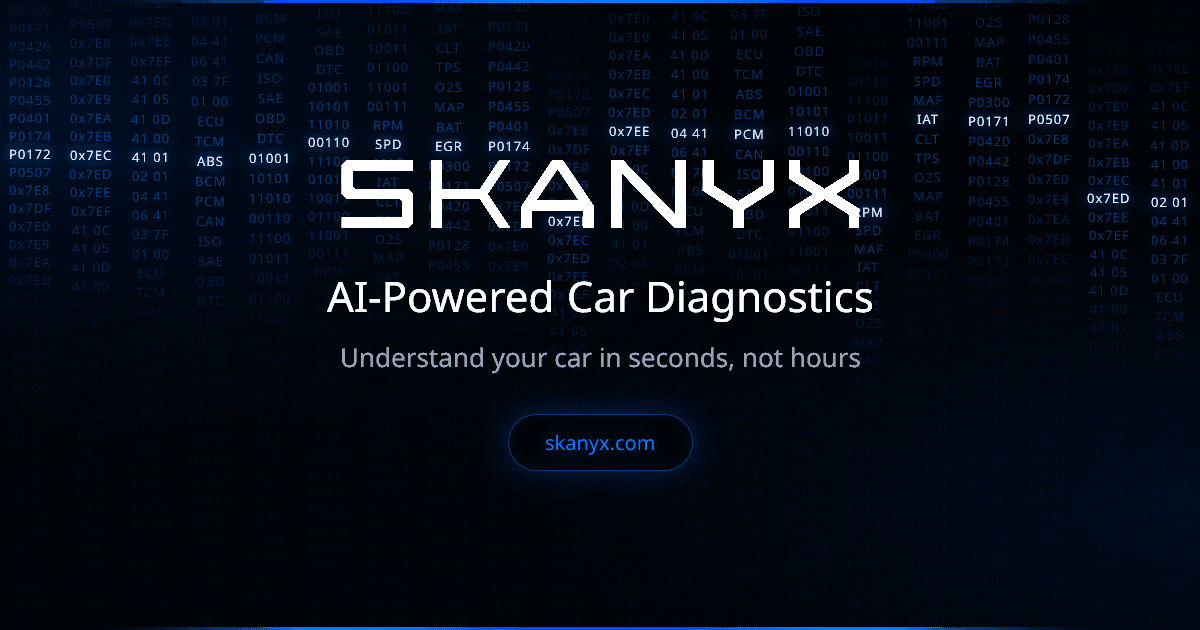
Tesla Check Engine Light & Error Codes Explained
TL;DR: Tesla doesn't have "check engine light" but has alerts. Error messages appear on touchscreen. Tesla app shows diagnostics. Service mode provides detailed info. OBD2 support is limited. Common issues: 12V battery, charge port, autopilot sensors. Right to repair is challenging.Your Tesla has an error message. But it's not like a gas car. Tesla doesn't have a traditional check engine light. How do you diagnose Tesla problems?
Tesla diagnostics are unique. Learn how Tesla error codes work.
Tesla Doesn't Have Check Engine Light
What Tesla Has Instead
- Alert messages on touchscreen
- Warning notifications in app
- Service required messages
- Error codes in service mode
Why It's Different
- No traditional OBD2 check engine light
- Messages appear on screen
- App provides notifications
- Service mode shows details
How to Read Tesla Error Messages
Touchscreen Messages
Where to find:- Main touchscreen
- Alert notifications
- Service section
- Warning messages
- Error descriptions
- System warnings
- Service recommendations
- Action required
- Tap on alerts
- Check service section
- Review warnings
- Read error messages
Tesla Mobile App
What it shows:- Service notifications
- Error messages
- System status
- Service recommendations
- Open Tesla app
- Check notifications
- View service section
- Read error messages
Service Mode
What it shows:- Detailed diagnostics
- Error codes
- System status
- Component health
- Go to service menu
- Enter service mode (requires code)
- View diagnostics
- Check error codes
Common Tesla Error Messages
12V Battery Needs Service
What it means: 12V battery is failing. Symptoms:- Warning message
- Car may not start
- Systems may not work
- Battery needs replacement
- Schedule service
- Don't ignore
- Can prevent car from starting
Charge Port Error
What it means: Charging port has a problem. Symptoms:- Won't charge
- Charging errors
- Port problems
- Charging interrupted
- Check charging cable
- Try different charger
- Schedule service if persists
Autopilot Camera Error
What it means: Autopilot camera has a problem. Symptoms:- Autopilot unavailable
- Camera blocked or dirty
- Sensor errors
- Reduced functionality
- Clean cameras
- Check for obstructions
- Schedule service if persists
Battery Cooling System
What it means: Battery cooling has a problem. Symptoms:- Cooling system error
- Reduced charging speed
- Performance limited
- Temperature warnings
- Schedule service
- Don't ignore
- Can affect battery health
High Voltage System
What it means: High voltage system has a problem. Symptoms:- System error
- Reduced performance
- Charging problems
- Safety concern
- Schedule service immediately
- Don't drive if unsafe
- Professional diagnosis required
Tesla Service Mode
What Is Service Mode
Service mode provides:- Detailed diagnostics
- Error codes
- System status
- Component health
- Test functions
How to Access
Method varies by model:- Some models: Service menu
- Others: Requires code
- Software version dependent
- May require service visit
What You Can See
- Error codes
- System status
- Component health
- Diagnostic data
- Test functions
OBD2 on Tesla
Limited Support
What works:- Basic OBD2 codes (limited)
- Some standard codes
- Minimal Tesla-specific data
- Tesla-specific codes
- Battery diagnostics
- Autopilot data
- Full system access
Why Limited
- Tesla uses proprietary systems
- Different communication protocols
- Limited OBD2 implementation
- Manufacturer-specific tools needed
Tools That Work
- Basic OBD2 scanners (limited)
- Tesla-specific tools (better)
- Professional tools (best)
- Cost: $50-$2,000+
Common Tesla Problems
12V Battery Failure
Most common Tesla problem. Symptoms:- Car won't start
- Systems don't work
- Warning messages
- Battery needs replacement
Charge Port Problems
Common charging issue. Symptoms:- Won't charge
- Charging errors
- Port damage
- Connection problems
Autopilot Sensor Issues
Common autopilot problem. Symptoms:- Autopilot unavailable
- Camera errors
- Sensor problems
- Reduced functionality
Battery Degradation
Normal over time. Symptoms:- Reduced range
- Slower charging
- Capacity loss
- Normal aging
Right to Repair Challenges
Tesla's Approach
- Limited access: Service mode restricted
- Proprietary tools: Required for many repairs
- Software locks: Some repairs require authorization
- Parts availability: Limited third-party parts
What This Means
- DIY limited: Hard to work on yourself
- Third-party shops: Limited access
- Costs higher: More dealer-dependent
- Repair challenges: Right to repair issues
What You Can Do
- Basic maintenance: 12V battery, tires, fluids
- Software updates: Via app
- Basic diagnostics: Limited tools
- Professional service: For most repairs
Tesla App Diagnostics
What App Shows
- Service notifications
- Error messages
- System status
- Charging status
- Battery health (limited)
How to Use
- Open Tesla app
- Check service section
- View notifications
- Read error messages
- Schedule service if needed
Limitations
- Not full diagnostics
- Limited error details
- Service mode access limited
- Professional tools needed for full access
When to Go to Tesla Service
Go to Service For:
- High voltage problems - Too dangerous
- Battery issues - Requires expertise
- Autopilot problems - Specialized knowledge
- Warranty work - Must be Tesla
- Complex diagnostics - Need proper tools
What Service Provides
- Proper diagnostics - Full system access
- Genuine parts - Tesla parts
- Warranty coverage - If applicable
- Expert knowledge - Trained technicians
- Software updates - Latest versions
Cost of Tesla Diagnostics
Basic Tools
- OBD2 adapter: $50-$150
- Mobile apps: $20-$100
- Basic scanner: $200-$500
- Total: $270-$750
Professional Tools
- Tesla-specific: $1,000-$2,000
- Training: $500-$2,000
- Total: $1,500-$4,000
Service Costs
- Diagnosis: $150-$300
- Software update: $0-$200
- Repairs: Varies by problem
FAQ
Q: Does Tesla have check engine light? A: No. Tesla uses alert messages on touchscreen and in app instead. Q: How do I read Tesla error codes? A: Check touchscreen alerts, Tesla app, or service mode (if accessible). Q: Can I use OBD2 scanner on Tesla? A: Limited. Basic codes may work, but Tesla-specific data requires specialized tools. Q: What's the most common Tesla problem? A: 12V battery failure. Happens every 2-4 years. Costs $200-$400. Q: Can I fix Tesla myself? A: Limited. Basic maintenance yes, but most repairs require professional service. Q: How much does Tesla service cost? A: Varies. Diagnosis $150-$300. Repairs vary by problem. Battery replacement $5,000-$20,000.The Bottom Line
Tesla doesn't have traditional check engine light. Error messages appear on touchscreen and in app. Service mode provides detailed diagnostics but access is limited. OBD2 support is limited. Common issues: 12V battery, charge port, autopilot sensors. Right to repair is challenging. Most Tesla work requires professional service.
Want to understand Tesla error messages? SKANYX provides AI-powered diagnostics that help you understand Tesla-specific issues. See our pricing for options.
Need Help with Tesla Diagnostics? Join the Skanyx waitlist to get AI-powered diagnostics that help you understand Tesla error messages, identify problems, and provide repair guidance for your Tesla. Learn more about SKANYX features or see our pricing to get started.Skanyx Team
Automotive Diagnostics Experts
The Skanyx Team combines years of automotive expertise with cutting-edge AI technology to help car owners understand and maintain their vehicles better.
